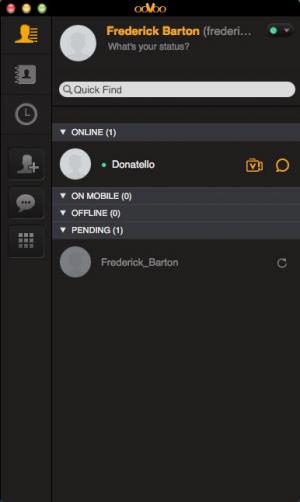ooVoo
5.1.0.60
Software information
License:
Freeware (Free)
Updated:
13 Mar 2015
Publisher:
ooVoo
Website:
http://oovoo.com
Software Screenshots
Size: 8.11 MB
Downloads: 9423
Platform: Mac OS X
ooVoo provides you with everything you would expect from a modern day instant messenger, but its key feature is an excellent support for video calls, which enables you to chat in conferences of up to 12 people. In plain terms, you can talk to eleven other people simultaneously, using a webcam and a microphone. What's more, the application is cross-platform and it is absolutely free.
Once the application is up and running, you can either sign into an ooVoo account or log in using a Facebook account. New ooVoo accounts can be created in just a few moments, on the same user interface, without the need to wait for a confirmation email. The main user interface displays your contacts in a list, in which they are categorized in online, offline or pending contacts, as well as "on mobile" contacts. A series of navigation buttons, on the left edge of the window, give you immediate access to an address book, recent conversations and more.
Obviously, you can chat with another person, via short text messages, on a separate window, on which you can also invite other people to the conversation. You will notice the software's real strength when making a video call. Connections are established immediately and the video quality is as good as a webcam allows it.
The best part about ooVoo's video chat capabilities is the possibility of inviting other people to the same conference, as well as the simplicity of this task. You can invite other people during a session by simply clicking a button and selecting a contact. Alternatively, you can bring up a dial pad, if you wish to invite someone who is using ooVoo on a mobile device.
Pros
ooVoo supports video conferences with up to 12 people. It comes with a modern and elegant user interface and its controls are very easy to understand. Creating an ooVoo and logging in can be done in a matter of seconds.
Cons
The application displays ads on its user interface. Fortunately, they are not too obtrusive. ooVoo's clean and straightforward functionality enables you to chat with large groups of friends in a comfortable and elegant manner.
ooVoo
5.1.0.60
Download
ooVoo Awards

ooVoo Editor’s Review Rating
ooVoo has been reviewed by Frederick Barton on 13 Mar 2015. Based on the user interface, features and complexity, Findmysoft has rated ooVoo 5 out of 5 stars, naming it Essential